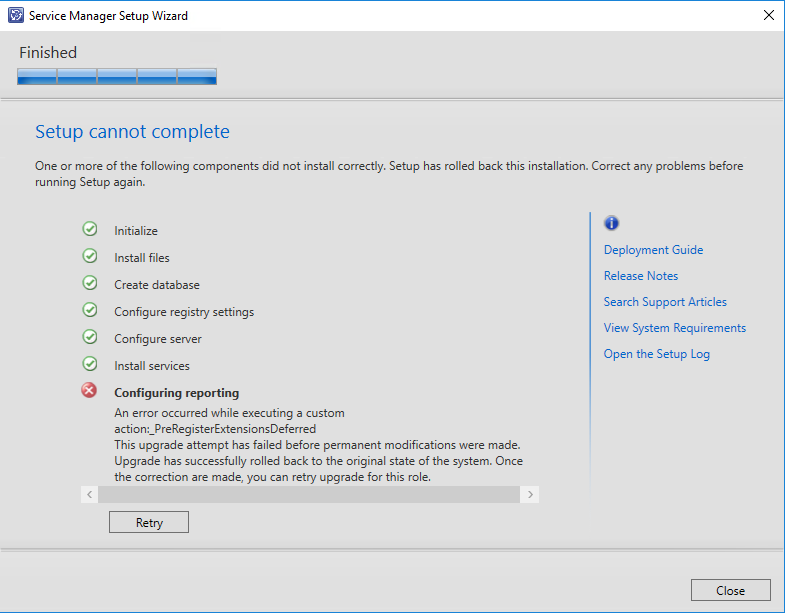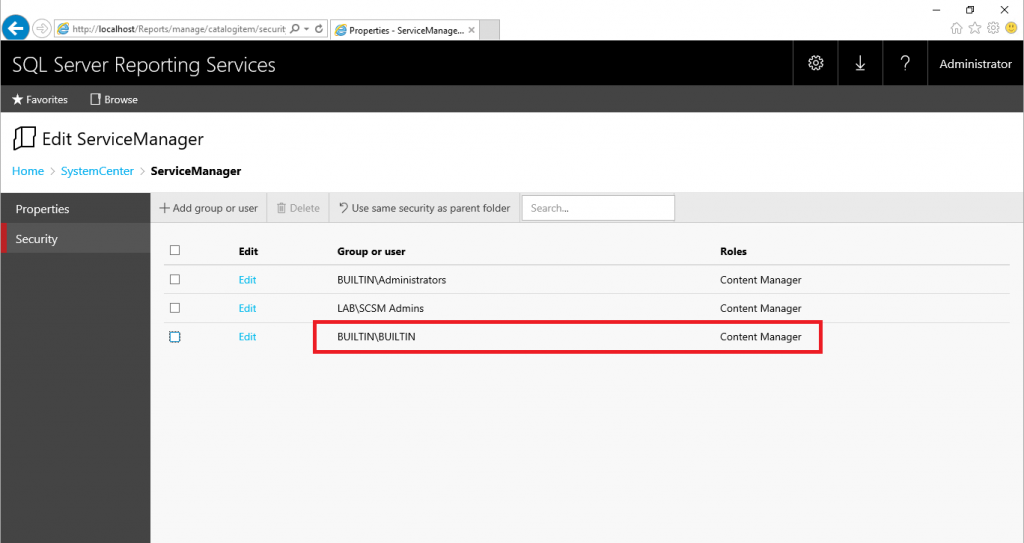Error when installing Service Manager Data Warehouse management server: "The user or group name 'BUILTIN\BUILTIN' is not recognized."
When installing Service Manager Data Warehouse management server you might run into an issue where the installation fails when it comes to configuring SQL server report server. So far I was able to reproduce this with Service Manager 2016 Data Warehouse management server installation but it might be also applicable for Service Manager 2012 version.
When you see the above error message, check the setup log (which can be found in ‘C:\Users<User>\AppData\Local\Temp’) if you see the following error:
AssignSsrsRole Error: System.Web.Services.Protocols.SoapException : System.Web.Services.Protocols.SoapException: The user or group name 'BUILTIN\BUILTIN' is not recognized. ---> Microsoft.ReportingServices.Diagnostics.Utilities.UnknownUserNameException: The user or group name 'BUILTIN\BUILTIN' is not recognized .
In my case, setup had failed to add the specified Reporting Services account as Publisher for the Service Manager folder in Reporting Services. When checking the Reporting Services security configuration for the newly created Service Manager folder, there was indeed an account named ‘BUILTIN\BUILTIN’ configured as Content Manager
It seems as if setup did somehow struggle with this account so I tried the obvious and changed folder security settings to be inherited from parent folder. I re-ran the Data Warehouse management server setup and this time it finished successfully.
However, the specified Reporting Services account was again not added to the configuration. Instead the mysterious _‘BUILTIN\BUILTIN’ _account showed up again. So I just deleted this one and added the Reporting Services account manually. I have no explanation on why this happens and I cant tell if it is only an issue with Service Manager 2016 and SQL Server 2016, but fortunately the fix is simple :-)