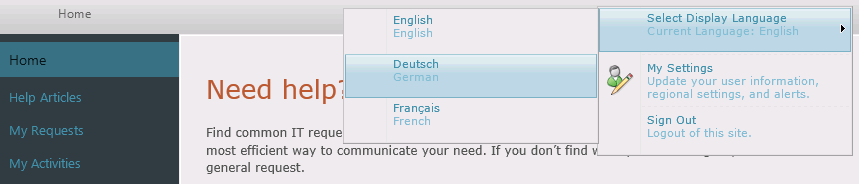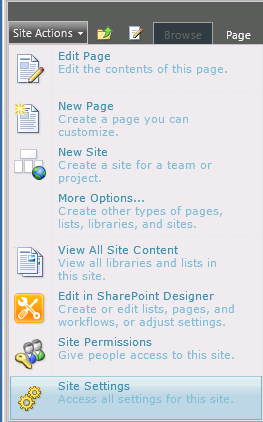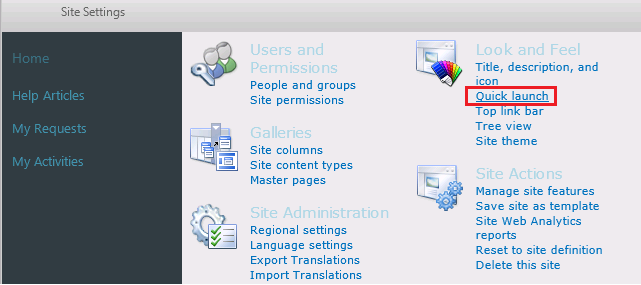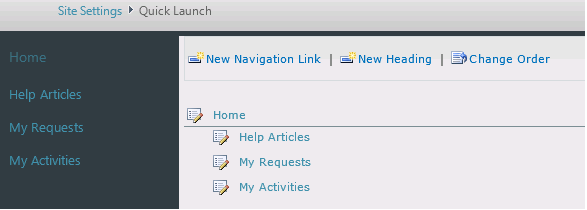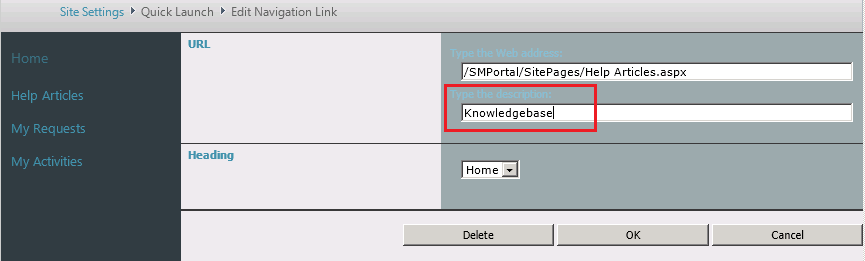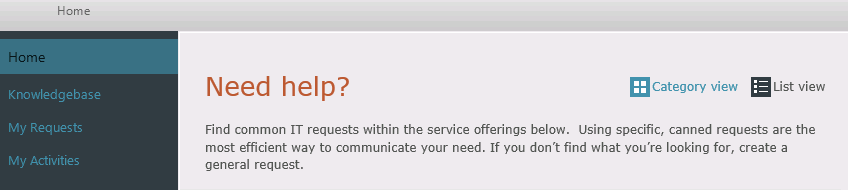Localizing/Changing SCSM Portal quick launch navigation links
In Switzerland a total of four languages are spoken. Beside German, Italian and French there is also a fourth language called Romansh (see also http://en.wikipedia.org/wiki/Romansh_language) which only a few people speak. However, because there are multiple languages spoken in Switzerland it is common that we have to localize System Center Service Manager portal. There are already many blog posts (including this one from Travis Wright http://blogs.technet.com/b/servicemanager/archive/2012/02/14/how-to-select-the-portal-language-in-scsm-2012.aspx) about localizing Sharepoint by installing the appropriate language packs. However, installing the language packs does not localize the navigation links like Help Articles, My Request and My Activities located in the quick launch section of the SCSM portal.
Before changing the text of such a navigation link, select language you want to change the quick launch link text for.
Go to Site Actions - Site Settings on your Sharepoint Portal
Under the settings for customizing the look and feel of the Sharepoint site, choose Quick launch.
Now you’ll see your existing navigation links which you can edit by clicking the image right beside the link.
Change the description of the link to the text you want to see for the language you selected before on the portal.
That’s it, your navigation links on the quick launch sidebar should now show the new description.