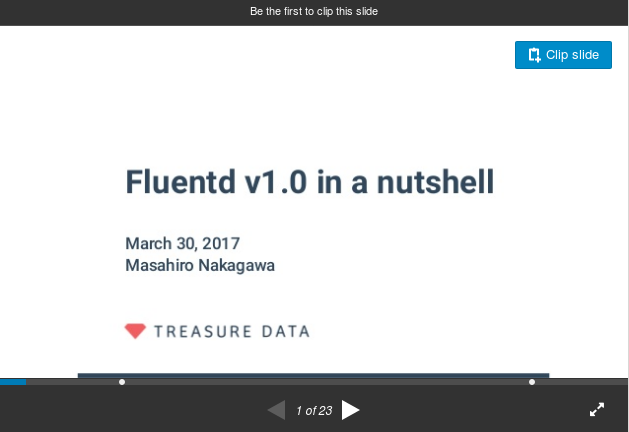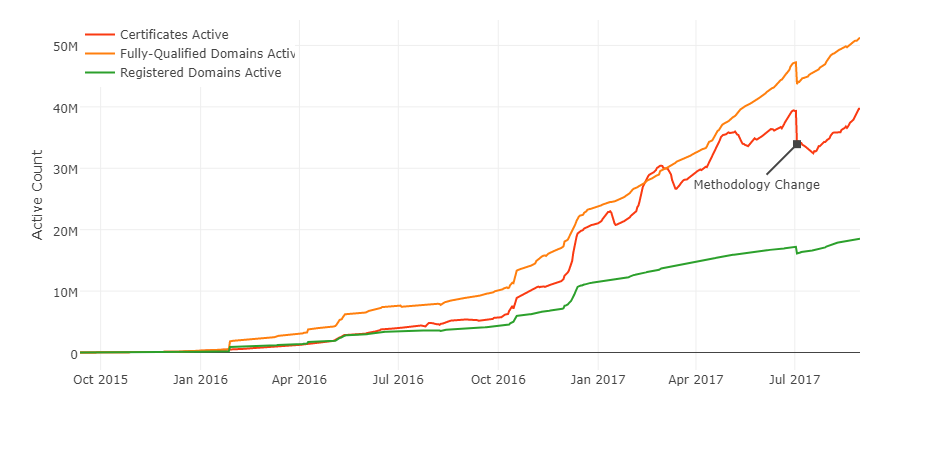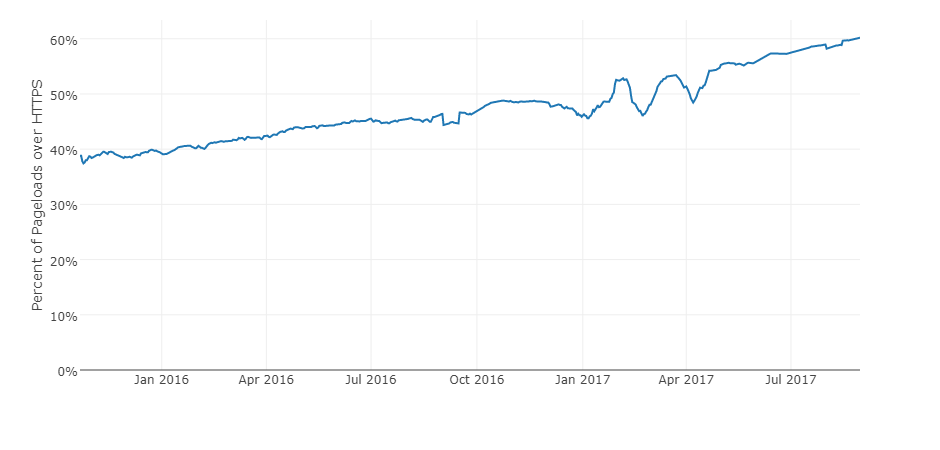Working with Azure Cloud. Likes cheese, chocolate and Burgdorfer Bier. Co-Organizer of Azure Bern User Group and Azure Bootcamp Switzerland
Meltdown & Spectre in public cloud environments
On Wednesday, Jan. 3, security researchers publicly detailed three potential vulnerabilities named “Meltdown” and “Spectre.” A pretty detailed description of the vulnerabilities can be found on Stratechery and a pretty good explanation for non-technical audience can be found on the Cloudflare blog.
| Exploited Vulnerability | CVE | Exploit Name | Public Vulnerability Name | Silicon Microcode Update Required on Host |
|---|---|---|---|---|
| Spectre | CVE-2017-5753 | Variant 1 | Bounds Check Bypass | No |
| Spectre | CVE-2017-5715 | Variant 2 | Branch Target Injection | Yes |
| Meltdown | CVE-2017-5754 | Variant 3 | Rogue Data Cache Load | No |
In an environment where multiple servers are sharing capabilities (for example virtual machines hosted in a cloud or on premise environment ), these vulnerabilities could mean it is possible for someone to access information in one virtual machine from another.
…Fluentd Sessions at Open Source Summit 2017
Probably all of you know that a vital part of Operations Management Suite Agent for Linux is based on open source data collector Fluentd. Those of you which are interested in OMS Agent for Linux should definitively take a look at the following presentations which were held at Open Source Summit Japan which took place from May 31 to June 2nd 2017 in Tokyo.
Fluentd v1.0 in a nutshell by Nakagawa Masahiro
…Use Azure CLI 2.0 behind corporate proxy server
There exist different options to script control, modify and automate your Azure environment. The most popular one is probably Azure PowerShell module. However there is another good option to consider using when managing your Azure environment: Azure CLI
Azure CLI is open source and built on Python which offers good cross-platform capabilities.The cool thing about Azure CLI is that you can use it with pretty much all known platforms like macOS, Windows and Linux. This means you do not have to learn another command line tool for each platform. And the best: You can use it in your browser with Azure Cloud Shell (which is actually also possible with PowerShell as announced at Ignite 2017)
…Issue with renewal of existing Let's Encrypt certificates
I am a fan of Let’s Encrypt. I think this initiative vastly improved the Internet experience of everyone and brought big progress in terms of securing the entire web. Below graphics are taken from Let’s Encrypt stats page.
The process of installing and using Let’s Encrypt on your machines is pretty straightforward and there are plenty of guides out there which explain this in detail for various distributions.
…Service Manager Installation by using a PowerShell Script
This is the fifth part of a blog post series called “Installing Service Manager 2016” and will cover how to install a secondary Service Manger 2016 management server and necessary prerequisites by using a PowerShell script.
- Installing Service Manager 2016 Part 1: What’s new
- Installing Service Manager 2016 Part 2: Primary Management Server
- Installing Service Manager 2016 Part 3: Self Service Web Portal
- Installing Service Manager 2016 Part 4: Data Warehouse Management Server
- Installing Service Manager 2016 Part 5: Scripting the installation (this post)
When it comes to Service Manager installations, it sometimes feels like one has to solve a big puzzle until finally having a working installation. Besides that the installations is somewhat time consuming, there are also multiple prerequisites which have to be installed. Also see my previous post about installing Service Manager 2016 for more information about necessary prerequisites.
…SCSM 2016 UR3 breaks HTML portal Hamburger menu hyperlinks
Update: This has been fixed with Update Rollup 4 for System Center 2016 Service Manager
This issue was initially discovered by Jure Jeram and all credits for the workaround below goes to him. His findings are also documented in Service Manger forums. Thanks for sharing your findings!
With update rollup 3 for Service Manager 2016 released by the end of May 2017, a small issue seems to pop up after applying it to the out of the box HTML portal of Service Manager 2016.
…Microsoft OMS Update Deployment for Linux
About two weeks ago, Microsoft quietly introduced Update Deployments for Linux in Operations Management Suite. The Update Management solution in OMS allows you to manage updates for your Windows as well as your Linux computers. The status of available updates can be quickly assessed and you can initiate installation of required updates for your Windows and since lately also your Linux servers (supported distributions). Cool thing here: it doesn’t matter where your servers are located. With OMS you can concentrate all your machines in one place no matter whether they are running in AWS, Azure, Google Cloud Platform, in our own datacenter or wherever. Just install the OMS Agent and you are good to go. For more information about using the OMS Agent for Linux, check out my previous post Working with Operations Management Suite Agent for Linux.
…Resolving "No x64-based UEFI boot loader was found" when starting Ubuntu virtual machine
I have a small, virtualized Linux lab on my notebook which I only use occasionally. Since I reinstalled my machine some weeks ago I had to recreate all Hyper-V virtual machines which lounge around somewhere on the disk. No big deal I thought, but when starting my Ubuntu virtual machines, I got the following message saying that “No x64-based UEFI boot loader was found”.
Hmm… well I am no Hyper-V expert in any way so I was first a little confused when I hit this message. I started debugging by disabling Secure Boot in VM settings but this did not change the situation at all.
…New User Group: Experts Live Café - Microsoft IT Pro Switzerland
Together with my buddy Stefan Roth I will be organizing a new user group called _Experts Live Café - Microsoft IT Pro Switzerland. _The user group will be part of the Experts Live network which is known for its famous Experts Live events.
So what is the idea behind the Experts Live Café? Basically it is all about community members getting together and sharing know-how, socializing, networking and of course having a good time. But because the event is part of the Experts Live network, there will be some interesting news and concepts behind this whole Café story in the near future.
…Installing Service Manager 2016 Data Warehouse Management Server
This is the fourth part of a blog post series called “Installing Service Manager 2016 Data Warehouse” and will cover how to install a Service Manger 2016 Data Warehouse server on Windows Server 2016 with Desktop Experience.
- Installing Service Manager 2016 Part 1: What’s new
- Installing Service Manager 2016 Part 2: Primary Management Server
- Installing Service Manager 2016 Part 3: Self Service Web Portal
- Installing Service Manager 2016 Part 4: Data Warehouse Management Server (this post)
- Installing Service Manager 2016 Part 5: Scripting the installation
In this blog post series I will describe the installation of Service Manager 2016 based on a pretty simple 3 computer scenario. The first computer hosts the Service Manager management server as well as the Service Manager database. The second computer hosts the Self Service Web Portal and the third one the data warehouse management server and the Data Warehouse databases.
…