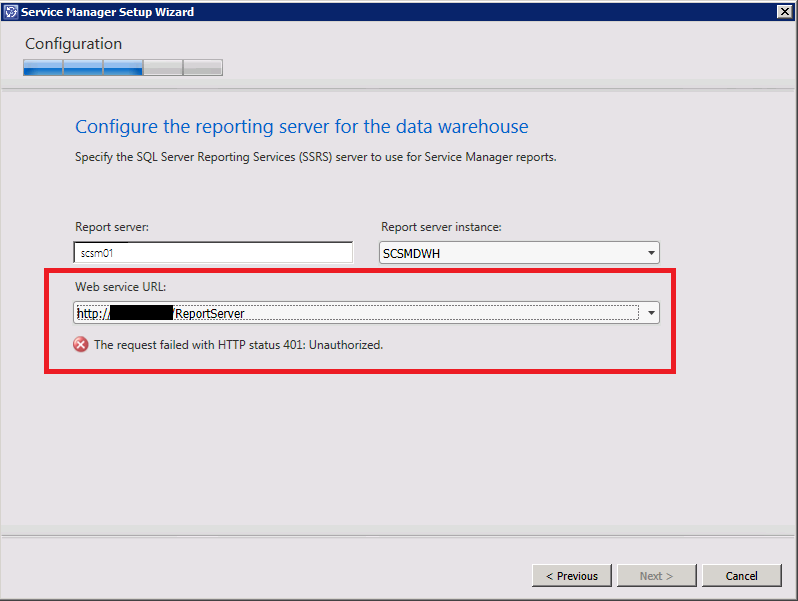Working with Azure Cloud. Likes cheese, chocolate and Burgdorfer Bier. Co-Organizer of Azure Bern User Group and Azure Bootcamp Switzerland
Build your own "Cancel Incident" task for Cireson self-service portal
Most of our customers replaced the out of the box, Silverlight based Service Manager portal with a more lightwight, more flexible, HTML5 based 3rd party solution. Some of them are using the Cireson Self-Service Portal to enhance their Service Manager environments. The Cireson Portal is a complete replacement of the Microsoft Self-Service Portal for Service Manager. But Cireson is not the only company offering a replacement for the Service Manager portal. Other Self-Service portal solutions are offered by Syliance as well as Cased Dimensions.
…Service Manager PrettyPrint app now supports printing property values of related objects
I just uploaded a new version of PrettyPrint app for Service Manager. I got some feedback from people using PrettyPrint to print out their Service Desk tickets. Of course when using PrettyPrint for such purpose it would be very handy to be able to print contact information of the affected user. This is now possible :-)
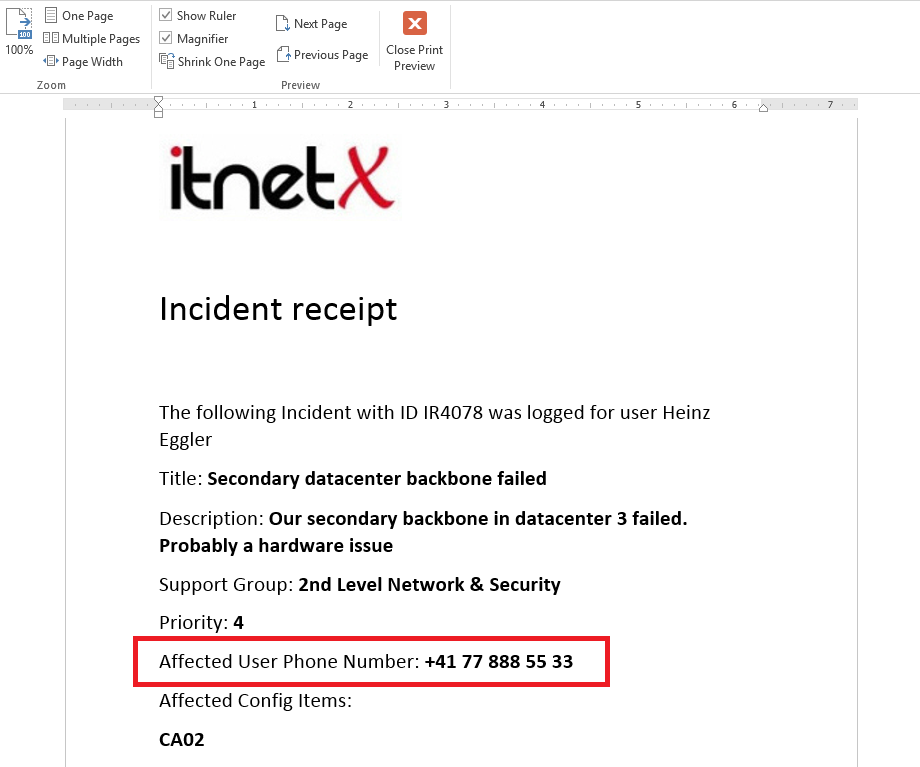
If you want to print values of properties of a related item, this is now possible by defining a bookmark containing component _Alias _and corresponding property Name separated by underscore. As an example you can define a bookmark called _AffectedUser_BusinessPhone _which prints the affected users business phone number. Check it out and let me know what you think about it.
…Service Manager Sessions at Microsoft Ignite 2015
Microsoft Ignite, which is set to take place May 4-8 in Chicago, promises to provide plenty of information, announcements, demos and events of course :-) Unfortunately I will not be able to attend and I am sure I am going to miss a lot of great people and events course. However thanks to Channel 9 I definitively wont miss any sessions :-)
Below you can find all the Service Manager related sessions announced so far. I was a bit disappointed to see that only two sessions are published yet. Hopefully there are going to be some more until the conference starts. Both sessions are announced as Level 200 Overview and Business Value sessions, so don’t expect much technical detail.
…Service Manager LyncUp Summary March 2015
Maybe you already heard about the regular Service Manager LyncUp calls hosted by Kathleen Wilson and the Service Manager product team. I join the calls whenever I can, but often I just can’t make it. Fortunately the calls are recorded! And since I always forget about the stuff which was discussed in the call I decided to summarize the calls and share them here. I will try to do this for future calls too and share these summaries as well. Hopefully a bit more closely to the release date of the recording :-)
…Recursively get all Review Activities related to a WorkItem
In the Service Manager world, review activities (RA) are an important part of most deployments. A review activity is kind of an approval item which is used to control execution of a business process. Often when providing items for end users in the service catalog it is necessary to somehow review input of submitted requests. This is where you specify the actual users that must approve a request.
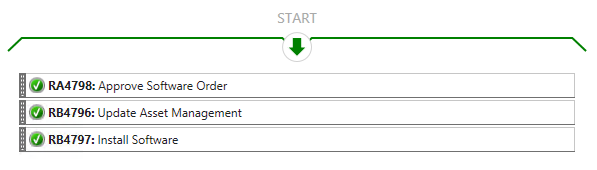
Get installed SCSM Version for multiple computers by using PowerShell
I recently worked in a project where people are working with several Service Manager environments. First there is like a development environment where everyone does first steps and sees how it goes. If everything works as expected Management Packs and configuration are imported into the integration environment. Last but no least, there is the productive environment where end users are using Service Manager to choose offerings from a pretty big service catalog :-)
…SCSM DWH Installation: Unable to connect to SQL Reporting Services
Today I experienced a kind of Reporting Services configuration problem when installing a new Service Manager Data Warehouse Management Server. When clicking through the install wizard I reached the point where I had to specify SQL Report Server and the corresponding Web Service URL. That was the point where I hit the following error: The request failed with HTTP status 401: Unauthorized.
Hmm… The error message seems to be pretty clear. My user account does not seem to be authorized for SQL Reporting Services. Ok let’s see if I am able to connect to Report Server by using a browser.
…Service Manager PrettyPrint app now supports Microsoft Office 2010
I just uploaded a new version of PrettyPrint app for Service Manager. In compliance with your wishes the now released version also supports Microsoft Office 2010 besides of Office 2013 :-) Check it out and let me know what you think about it.
For those of you who don’t know about PrettyPrint yet, read one of my previous blog posts which explains the functionality and requirements of this free Service Manager extension.
…Resolve "SQL Server service not running" when installing Service Manager database on SQL AlwaysOn Availability Group
As you may know, there are some things to remember when installing Service Manager database in a SQL AlwaysOn cluster environment. For example SQL Server AlwaysOn Availability Groups functionality is supported by all versions of Service Manager, but only for the default server instance. Also those of you who tried to install Service Manager in a SQL AlwaysOn environment may have experienced the following error when it comes to configuring the database part in the Service Manager install wizard
…HTML encode Incident description when using Orchestrator Send Email Activity
When using the Send Email activity in System Center Orchestrator, one can choose between sending E-mails in “normal” text format or sending them HTML formatted. Well, since HTML offers much more options to format a message this is normally be the way to go.
If you would like Orchestrator to use HTML format when sending E-mails, you can simply change the message format in Advanced properties of the corresponding Send Email activity.
…